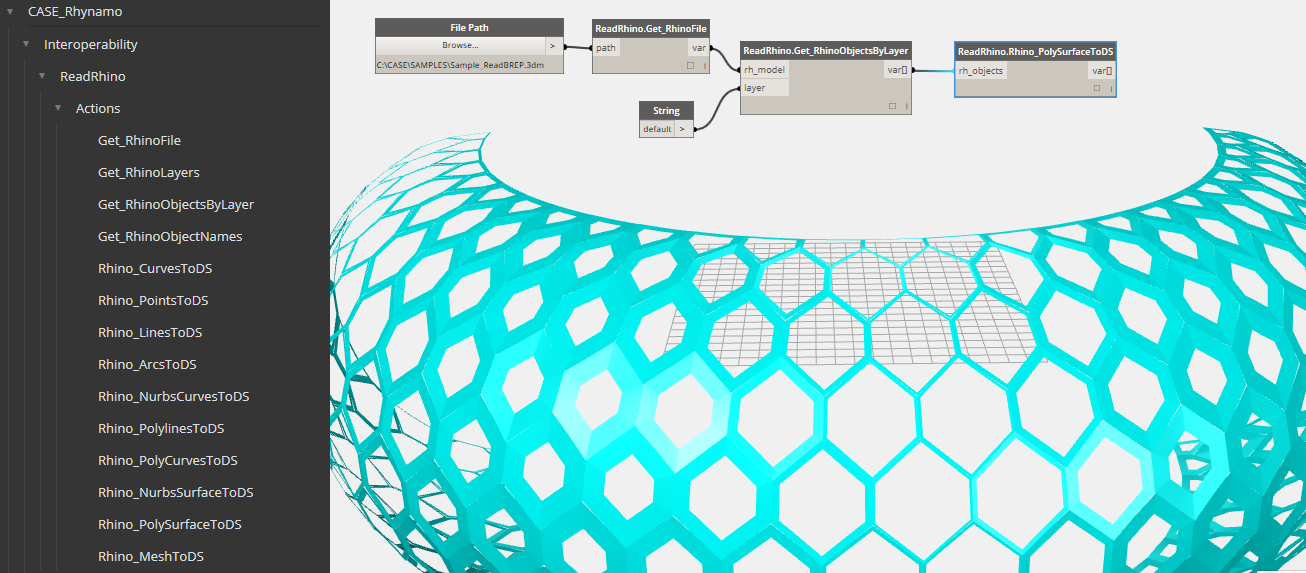The latest updated/stable release of Dynamo is out. We’ve been busily coding away, focusing on improved stability and making it easier for everyone to share their work with others. We also have a number of treats packed into this build, like auto complete in code block nodes, to make your visual programming experience ever more awesome. Finally, we’d like to give a shout out to a number of folks who have taken some very large steps forward in expanding the capabilities of Dynamo.
Stability
This is a tricky thing to define sometimes. Often in software development Stability is measured in Mean Time Between Failure (MTBF), or more simply, how often the software crashes. Crashes should be a much less frequent occurrence with 0.7.3, we have sewn up a number of issues, particularly associated with document switching in Revit, among other things. More to be done, but much better.
There are also a number of other aspects of “stability” that we on the Dynamo team are calling MTBWTF, or more simply, how frequently do you say WTF!!!! This is, of course, a more difficult constellation of issues to address, and can involve everything from poorly worded or inappropriate error messages to frozen applications.
For for some of these MTBWTF occurrences, we have made improvements to threading, which makes Dynamo workflow freezing a much less frequent occurrence. We’ve also been adjusting error message content and frequency for more legible, helpful feedback and fewer spurious warnings.
While we have made some big strides here, we recognize that there is more to do. We are going to be dedicating more time in the lead up to Autodesk University for improvements to Revit element creation and modification, as well as continuing to play our game of stability whack-a-mole with other smaller bugs.
Sharing
The Package Manager has always been a focus for the team, enabling users to help each other with shared workflows. Now it’s on steroids.
The first addition is the ability to share compiled libraries, or to you folks sleuthing your hard drives, those .dll files. A few releases back we released functionality allowing users to load libraries authored in .net languages, which then create new nodes in Dynamo. Now developers can share these libraries via the Package Manager. What does this look like? Pretty much like any other package on the consuming end. For instance, take a look for Adam Sheather’s awesome Navisworks functionality, which contains libraries of new nodal functionality
You will get a little warning that you are getting some pretty powerful tools (.dlls can do some serious heavy lifting)
Now you can go take a look in your browser and find a whole new collection of toys!
The next addition is the ability to share just about any other file format that is appropriate to your package. Generally we expect that this will be examples of how to use nodes, sample files, but it could include just about anything. Folks who are going to teach workshops in Dynamo, for instance, could distribute their whole curriculum and data sets.
A simple example: yesterday I wanted to isolate numbers that fell inside of a particular range, so I made a package and uploaded it.
Now, I like my little node just fine, but maybe operating it needs a little explanation. So I included a sample file.
When I go to upload it, I have the opportunity to Add file . . . to this package
If you download this package, you will find an “extras” folder in your %AppData%\Roaming\Dynamo\0.7\packages\Is in Range (we’re working on making this a little more discoverable).
So now, in addition to tooltips and comments, you can add just about anything else you need to express the awesomeness of your package.
New development from “outside”
Finally, we want to give a big shout out to a number of excellent developers who are working to expand Dynamo.
Dynaworks15
Dynamo extensions for Navis, by Adam Sheather. This collection of tools uses library loading to access Navisworks functionality. Adam organized his own Beta testing and trouble shooting, and has offered up this work free to you and me. Check out his goods on the Package Manager and at Stuff and BIMs
Rhynamo and MantisShrimp
Two great ways to inter-operate with Rhino and Grasshopper files! Check ’em out at Nate’s website and Konrad’s tools on the package manager.
Energy Analysis
GBS tools by Core Studio/Thorton Thomasetti! Energy Analysis for Dynamo allows for parametric energy modeling and whole-building energy analysis workflows in Dynamo 0.7. The package also allows the user to configure the energy model from Autodesk Vasari and Autodesk Revit, submit to Green Building Studio for DOE2 energy analysis and dig into the results returned from the analysis.
There are of course LOTS of new tools showing up every day on the Package Manager, and we’d love to thank everyone individually . . . but that’s a long list.
We’re very excited to see all the traffic, and hope you all have a chance to take a look. If you haven’t yet, hit the “Search for a Package” button in Dynamo or check out the Package Manager page from the downloads section of this website. And enjoy 0.7.3!