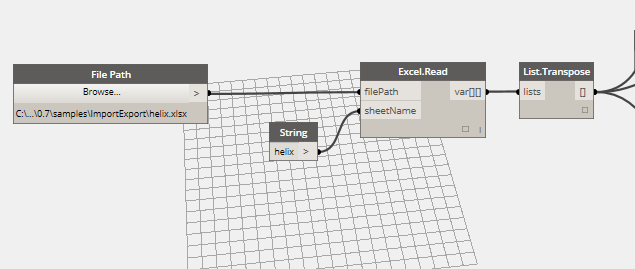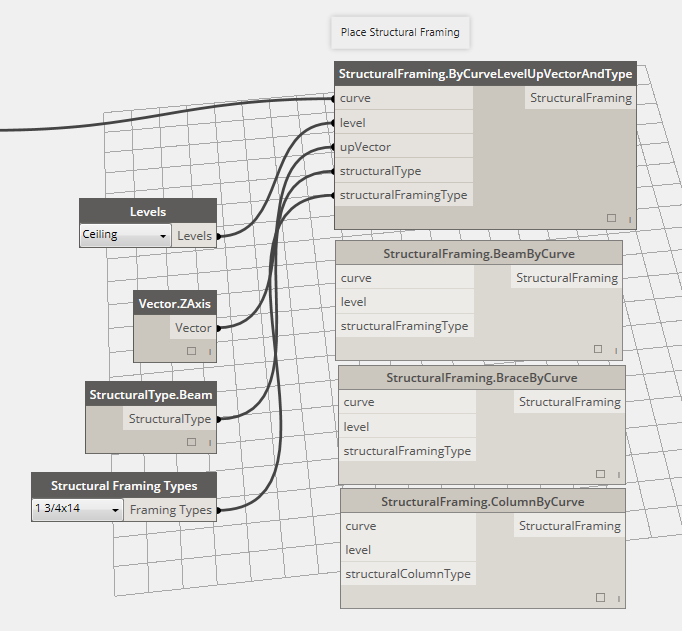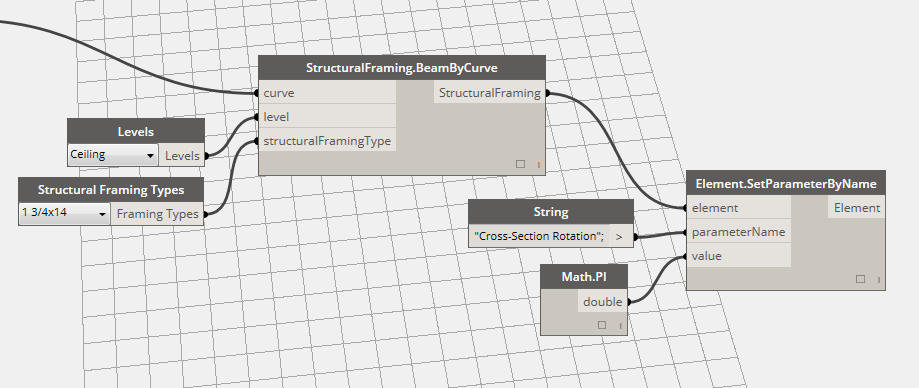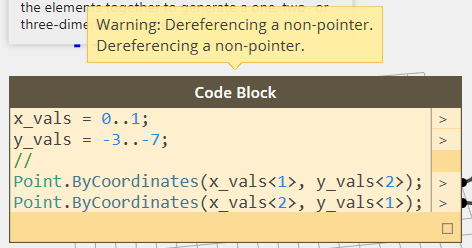Welcome to the next incremental improvement to all things Dynamo. We’ve been getting ready for Autodesk University and trying to make sure folks who are building out additional functionality are happy, as well as doing general bug fixing and a couple of target improvements. Also don’t forget to check out some of the excellent emerging extensions to Dynamo functionality that have come out, like Optimo and Unfolding, and watch the Package Manager for new additions all the time.
Check out the ReadMe for a more complete list, and see the list of know issues at the bottom of this post, but here are a couple of specific things to look for.
Reading files from Disk:
In 0.7.3 and before, Dynamo only read files from disk once, then would not check the file again for any changes. Files that Dynamo was accessing would also lock them, making it difficult or impossible to edit them while Dynamo was on. In Dynamo 0.7.4, we have the ability to monitor files on disk for changes and update the Dynamo graph when it does, and Dynamo does not lock up files being read, allowing for live editing and update. To take advantage of this, it is necessary to make a small change to existing definitions. Read nodes used to take a file path (a string) and will now take a file object. For instance, if you were reading data from an Excel file in 0.7.3, you would have this:
Now, Excel and other Reader nodes will require an intermediate step to watch the data coming in.
Old workflows to still migrate up to 0.7.4 with a small warning indicating that users should make this adjustment to their workflows. The old nodes will have the same static behavior as before.
Structural Framing:
We have made the creation of structural framing elements much easier. Placing structural framing in 0.7.3 required users grappling with 5 input types, at least 2 of which were non-sensical to non-programmers and one that didn’t work (UpVector, at least in an obvious way). We are preserving the old node, as there are some edge cases where it still makes sense to use have it available, but we are breaking this functionality out into 3 more specific nodes, creating Beams, Braces, and Columns, with only 3 needed inputs.
In order to rotate the framing member, which seems like “up vector” should (but doesn’t in most cases) address, users can manipulate the “Cross-Section Rotation” parameter that is a built-in parameter for every member.
A couple other things we hope you have had a chance to take a look at:
Package Manager Improvements: some UI enhancements and, for folks who are distributing and consuming libraries (like DynaWorks15 or others), only the specified nodal functionality is shown (ancillary libraries were being surfaced before, which could clutter your search/browse capabilities).
Datasets distributed via the Package Manager:
This was already in 0.7.3, but we want to call it out again, as it allows you to push out new content to your users to illustrate ideas or use base dyn files or rvt files, or pretty much anything. We’re hoping this becomes a useful teaching tool, look for these additional datasets by browsing to %AppData%\Roaming\Dynamo\0.7\packages
Known issues we are working on:
– Element.Geometry may cause a crash in Dynamo versions 0.7.2-0.7.4 when run in Revit 2015 when executed on large groups of Revit geometry.
– Upgraded Excel.Write nodes will show as “Unresolved”. They can be replaced with Excel.Write to File nodes.
– View.ExportAsImage will only export {3d}
– Cancel does not work when executing Cloud based Renderings, this includes Daylighting.
– Dynamo can fail to launch in Revit when Unifi, Maxwell, or Kiwi Bonus Tools add-in is installed on Revit 2015. If you have one of these applications installed, or find that Dynamo fails to launch from the addins menu, this is fixed in the latest Pre-Release Builds.
– Existing Code Block Nodes may be affected by name collisions with functions that come from installed packages. For instance, Point.ByCoordinates is affected by a collision with a Point. operation in the popular Rhynamo package and will throw an error saying “Warning: Dereferencing a non-pointer. Dereferencing a non-pointer.” To correct this, re-enter the function in the code block node, autocorrect will indicate a more specific refererence.